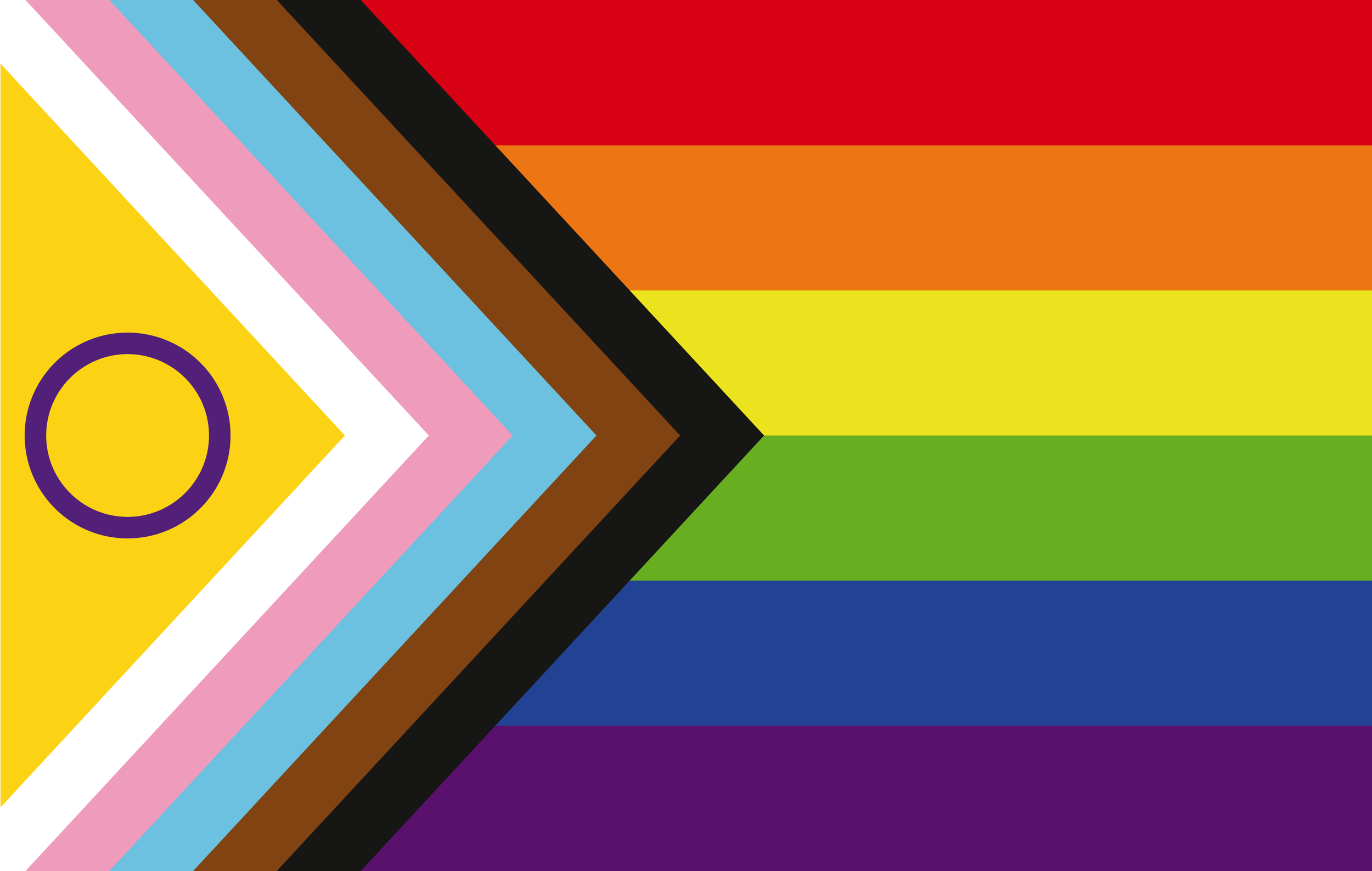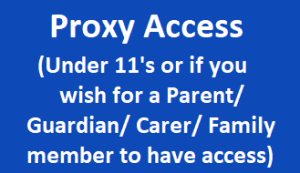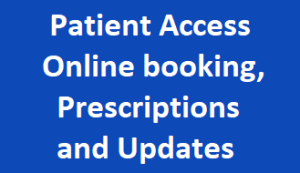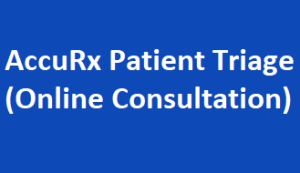Registration information and forms
Register with our Practice
You can register online using the following link https://gp-registration.nhs.uk/G81070 or you can download the forms below and email, post or drop them off in the black box near the entrance .The email address you need to send them to is sxicb-bh.thetrinitymedicalcentre.registration@nhs.net . If you don’t have access to a computer and are unable to download you can come down to the surgery and collect a registration pack. The registration pack consists of filling in the New patient registration form, and then the online access form appropriate to you if this is something you would like.
Our practice area is the sea to the south, the eastern boundary is Holland road, continuing into Silverdale Road up to the Old Shoreham Road, eastwards towards the junction of the Old Shoreham Road and Dyke Road and then northwards up to the roundabout at the top of Dyke Road Avenue, then southwards down King George VI Drive until the junction with Nevill Road and then following Nevill Road down to the Old Shoreham Road. Westwards along the Old Shoreham Road until the eastern boundary comprising of a straight-line of Bolsover Road, Coleman Avenue and Wish Road down to the sea which extends up to the Old Shoreham Road. Any person residing within the “practice area” is eligible for registration at the practice. If we are unable to accommodate you, we will direct you to an alternative local GP practice. You can view our practice boundary and check if your postcode falls within it by using the NHS catchment area tool.
Anyone in England can register with a GP surgery. You do not need proof of address or immigration status, ID or an NHS number. If you need help filling in any of the forms below or you are not able to register online, call the surgery on 01273 736030 and let us know.
A GP surgery can refuse to register you because:
- We are not taking any new patients
- You live outside the practice boundary and we are not accepting patient’s from out of their area.
- You have been removed from the GP surgery register before
- It’s a long way from your home and you need extra care, for example home visits.
Once registered you will be assigned a Named GP – what does this mean?
All patients that register with the practice now have a named GP with the aim of ensuring that there is a GP in the practice who can offer you overall responsibility for the care that we provide for you. This is an NHS requirement and does not affect your right to request an appointment with any GP of your choice at your practice subject to availability. In our practice your named GP will be the doctor that you are registered under.
Registration Form Downloads
Please fill in the form, and the appropriate online access before sending them in. All the below can be sent to sxicb-bh.thetrinitymedicalcentre.registration@nhs.net
Registering for the online system
The registration is simple – we ask that you send us the below completed form before we give you an access and linkage code. The completed forms can be sent to us via post, email sxicb-bh.thetrinitymedicalcentre.registration@nhs.net or can be placed in the black post-box at the gate. Parents will be able to have a PIN for their children. Similarly, carers of people with disabilities will be able to take a PIN for them. The ‘Patient Access’ system can be accessed via the web at the link above from any web enabled device including tablets and mobile phones.
Online Access
If you currently don’t have Online Access and you would like to know more information on how to apply for online access please click HERE.
Alternatively if you have Online Access please click on the below to access Online booking, alternatively please use our online consultation system to contact the practice.
CONSENT FORMS
Consent form for Third Party/Parent/Guardian or other to discuss medical records

Other